35 Must Have Tools for Unbeatable Affiliate Marketing
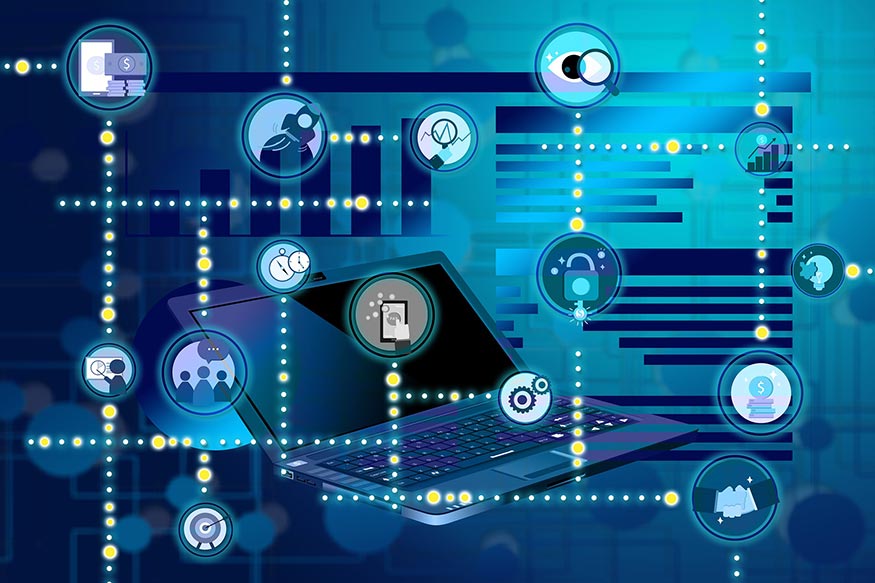
Affiliate Marketing is one of the hottest trends of Internet advertising today, and millions of marketers around the world have started affiliate marketing with the goal of earning significant income online. Affiliate marketers will always strive to create measurable profit channels over time, investing as little effort as possible from their side. The ultimate goal is to optimize a profit channel that will generate a passive income for the marketer. As the field becomes more competitive, and many marketers compete for the same audiences, the use of external tools (aimed at improving the marketing process) becomes the most important thing to gain an advantage and increase profits.
Professional affiliate marketers will use many advertising channels and regularly analyze the data obtained. Some advertising methods will be sponsored and some organic, some will be Inbound and some Outbound, and all will match the product being marketed at a given time. Successful marketers know from experience, that without creating significant value for the user, it will be very difficult for them to succeed. Added value can be interesting content, promotional videos, infographics or anything that will make users engaged in the purchase process.
This list contains tools to help speed up repeating tasks such as keyword research, content writing, web development, graphics creation and more. All of the tools on the list have proven to be effective and valuable to any affiliate marketer whether you have just started out or have years of experience. Some of the tools are free, some have a Freemium version and some are paid.
Content Writing
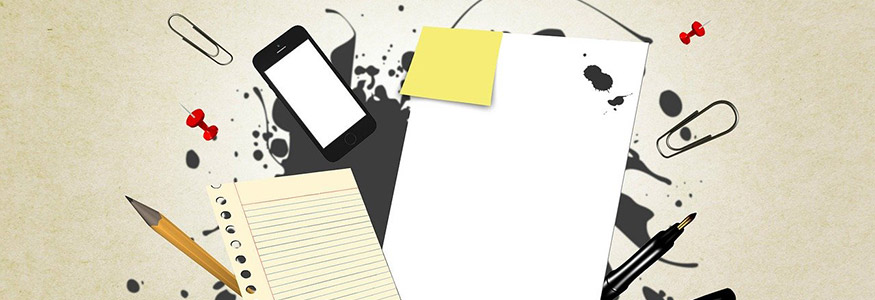
In ordet to get your creative writing juices flowing, you need to have some of your tasks automated, which enables you to stay focused on your writing. Here you will find content writing tools and apps that will assist you in content creation.
1. Buzzsumo
Most affiliate marketers create content on a regular basis, but how do you know which piece of content will have better engagement? With Buzzsumo, all you have to do is enter a relevant topic or keywords, and you will receive a list of content ideas including the number of top social media sharing (Facebook, Twitter LinkedIn and more), the websites that link to each post, and even the specific users who shared the content. With Buzzsumo you can get content ideas for topics that have already proven themselves, in addition to learning more about your industry.
2. Ideaflip
Ideaflip is an interactive, visual and easy-to-use tool for gathering, developing and organizing ideas. The intuitive design of its interface removes all visual constraints, which makes it easier to manage refine and share your ideas.
3. Answer The Public
Another way to get fresh ideas to write about. AnswerThePublic provides instant search insights directly from the your audience. Just start typing into the tool and receive a list of search topics grouped and broken down into categories. AnswerThePublic uses Google’s autocomplete suggestions crossed with questions (such as “how”, “why”, “where”) and common connectors and expressions. The results give you a glimpse into the various possibilities of integrating your starting phrase with other topics depending on how people search.
3. HubSpot’s Blog Topic Generator
One of the most important elements of any content piece is the title you choose. Most readers decide whether or not they want to spend a few minutes reading your content based on the title you choose. A title can raise or sink your content, so it’s important to choose a title that will do the job right. Enter up to three keywords into the HubSpot tool, and get a long list of topics and possible headlines for your content.
4. Portent’s Content Idea Generator
A cool tool that sparks spicy headlines (sometimes even witty) for your chosen topics. Some of the headlines that the tool will produce will be ridiculous or hilarious, but you can learn from them how to phrase interesting, inspiring and exciting headlines.
5. Power Thesaurus
As the name suggests, this free thesaurus is very powerful, fast and comprehensive. Crowd-sourced for students and writers, it’s based on visitor’s participation and constant editorial work for over 10 years. Additionally, its user interface is very intuitive and the tool updates regularly with all the latest lingo and slang words.
6. Grammarly
Grammarly is a powerful editing tool, helping you spot grammar and spelling mistakes as well as finding the perfect words by suggesting style and tone alternatives.
7. Hemingway
Hemingway is an online editing tools, which highlights common errors and complex, lengthy sentences. The tools suggests eliminating excessive adverbs, shorter substitutes for long words and turning passive voice into active, which helps you produce clear and flowing sentences that your readers will easily understand. Hemingway also has a counter for characters, words, sentences and paragraphs.
8. Copyscape
Copyscape is an online tool for detecting duplicate content. It allows you to verify that your content is unique (especially when purchasing content from other writers) or fins out if someone copied and plagiarized your content for their website.
Keyword Research Tools
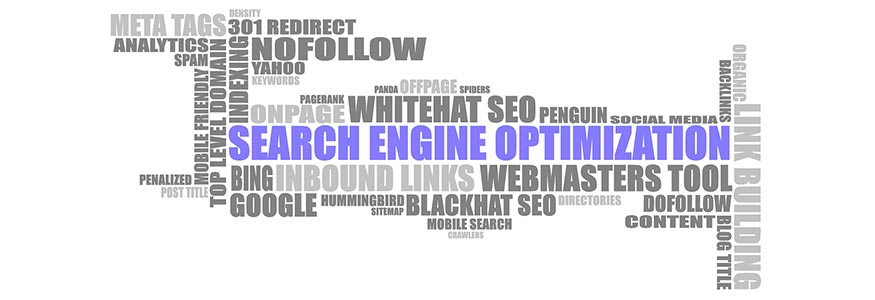
Keyword research is an important part in any marketing campaign. Whether you intend to promote your content organically in search engines, to launch a pay-per-click ad campaign, or to simply find out how many searches are there for a certain topic or product and learn more about your competition – you’re going to need keyword tools.
9. Keyword Generator
Keyword Generator is the free version of Ahref’s paid keyword tool. Simply type any keyword into the tool, and get up to 150 keyword ideas for your seed keyword along with their estimate monthly search volume. For the first ten keywords on each list, it also shows the Keyword Difficulty score (a number between 0–100) that estimates search engine ranking difficulty. The monthly searches and keyword difficulty are relative to the chosen country (United States by default), which you can choose from one of the 170+ countries from the drop-down menu. You can also use the Keyword Generator to find keyword ideas for Bing, YouTube, and Amazon
10. Keyword Surfer
A free Chrome extension that displays search volumes directly in Google search results. You can turn on the global search volume option or choose any of the 70 supported countries to see local search volumes. The new version, Keyword Surfer 2.0 also displays new data points such as word count and the number of exact keywords for top-ranking pages.
11. Keyworddit
A unique tool that generates keyword ideas from Reddit. It’s extremely useful as a starting point if you know very little about certain topic and need content or headline ideas. Start typing into the tool and choose from the autocomplete for a list of up to 500 keywords, along with their monthly search volume. The “context” links for each keyword open up a Google search of that keyword, to help you understated how the keyword might be used.
12. Bulk Keyword Generator
A keyword research tool for local searches and small businesses. Select a city and a business type or service, and it will generate local keywords for your industry that potential customers might use to find you. For example, under “Accounting” you can find bookkeeping, CPA, tax return, Audit, and other services that people search for. The “city” part is less useful, because people often don’t include their city name in searches, as search engines already know where they’re at by their IP or GPS.
13. Ubersuggest
A comprehensive keyword research tool by celebrity marketer Neil Petal. Ubersuggest often shows keywords that Google Keyword Planner does not list. It’s a great tool for spying on your competition and reverse-engineer what they’re doing. You can search by domain name get a list of its top keywords, top ranking pages, traffic estimates, backlinks, website visits by countries, and much more.
14. Wordtracker Scout
A free Chrome extension by Wordtracker, which analyzes any web page with one click, uncovering keyword ideas from your competitors. Scout draws on Wordtracker’s database of hundreds of millions of keywords providing you with the power of real-time market intelligence.
![]()
Scout offers three different data views: a word cloud on the Summary tab, an indication of the relevance of each keyword on the Insights tab, and search volumes (with competitive insight) on the Keywords tab.
15. Google Trends
Google has access to the world’s largest database of search trends and interests around the world. With Google Trends, you can find out what the current trends are in the target country you are marketing, and focus on keywords or products in the hottest areas. The tool will also allow you to compare several domains to see the degree of trend of each of the domains over time in relation to each other.
16. SEMrush
A powerful and comprehensive keyword research tool, especially for competitive research in your market. You can initiate the search by typing a keywords or a URL. SEMrush provides thousands of keywords per query, along with traffic estimates, number of backlinks (with useful info on each backing), Google ranking position and much more.
Website & Publishing Tools

You can start any affiliate campaign by driving traffic straight to affiliate offers, but as you get more experienced and find a few good offers that convert, you would probably need your own website to better target your audience, and perhaps start building an email list.
17. WordPress
You have probably heard of WordPress – the website building platform that 35% of the websites uses, from fishing blogs to the biggest news outlets online. WordPress.org is a platform that you install on your serer with your domain, and it needs much customization. However, if you’re just starting out, check out WordPress.com which enables you to quickly create a website, choose a design template and start posting content in a very intuitive manner.
18. Wix
Another popular website building platform, with free and paid options. Wix features powerful design capabilities, hundreds of customized themes and professional tools and features, such as a functional store, logo maker, video maker, blog, and more.
19. GTmetrix
Page loading time is very important for any websites or landing page. The slower a page loads, more users will abandon the page and your conversions will plummet. A fast-loading page provides a better user experience, more conversions and better ranking on search engines. GTmetrix is one of the most advanced tools for analyzing loading times of any web page, providing a list of recommendations, such as image optimization, internal site referrals, reduced script load time, cache insertion, and more.
20. Camtasia
Video is a very powerful selling aid. Once you integrate promotional videos about your products, accompanied by voice-over comments, you can significantly increase your sales ratio. Camtasia is a popular screen recorder and video editor, enabling you to easily create tutorials, demos, training videos, and more – so you can provide your users a simple learning experience about the products you are marketing. Camtasia allows you to record your screen, add audio and edit the videos without any prior knowledge.
21. Optimizely
In most affiliate campaigns you will drive traffic to a landing page on your website, promoting a product or service (“the offer”) using your affiliate links. However, constantly tweaking your landing pages will yield higher conversion rates. Changing verbiage, layout and even button colors will often result in a big difference in your bottom line. But how do you know which changes to make? The common practice is called “split testing” – creating two slightly different pages and “splitting” the traffic between them to know what works better. Optimizely revolutionized the field of split testing, with a product that allows anyone with a landing page to make on-the-fly changes using a simple visual editor, and run tests to determine which variation works better. All you need to do is embed the Optimizely short-code on your pages and come up with experiment ideas. The more experiments you make, the better results you’ll get.
22. Unbounce
When testing a new affiliate offer, you sometimes don’t want to create a new website before you know the offer converts. Using Unbounce, you can create great looking landing pages, promote various offers and even collect email leads with a sign-up form. Unbounce hosts your landing pages, manages your email list and offers hundreds of landing page templates, popups and sticky bars, split testing AI, analytics, and much more.
23. Buffer
One of the most effective channels for affiliate marketing is on social media networks. However, anyone who has some experience in social media marketing knows the difficulty of managing multiple posts and ad campaigns on the various networks. Buffer will allow you to concentrate all your activity in one place and schedule all your posts and publications for social media (Facebook, Twitter, Instagram and more) in a simple way. All you have to do is prepare your marketing materials and promotions, set the publication date, and let Buffer publish your content as scheduled.
24. Bitly
As an affiliate, you get commissions when you generate sales for other people’s products. In order for the product owner or vendor to verify the sales came from you, they provide you with a special affiliate link coded with your personal ID. Affiliate links are often long and intimidating, look like this: https://www.amazon.com/dp/B016YD1LEQ?ascsu=[]st[p]cjg2myokt000mwrye2flzs9k6[i]2sLb0w[d]D[z]m[t]w[r]&tag=theclearest-20.
Bitly is a useful tool that lets you shorten long links to something more friendly, like this: bit.ly/2MJyntV. When you register to Bitly (for free), you can also see how many clicks your links accumulated over time.
Graphics and Image Tools

Images play a crucial role in any marketing campaign. As an affiliate marketer, you will need lots of images for your website, landing pages, social media and ad campaigns.
25. Free Stock Photos
Need attention grabbing images for your website and campaigns? Check out these free-to-use stock photo websites: Pexels, Pixabay, Unsplash, DeathtoStock.
26. Canva
Canva is an online design tool with thousands of professional templates for banners, headers, ads and social media graphics. Canva offers access to over 60 million premium photos, images and icons plus, one-click resize for creating banners and ads in multiple sizes and a custom Brand Kit to keep the consistency of your colors, logos and fonts.
27. Snappa
Snappa is an online image creation and editing tool, especially for creating graphics for social media, ads, blogs and infographics. Snappa offers countless high-quality templates, access to 3 million high-resolution, and not so common stock photos, over 100,000 vectors, icons and shapes, and unique photo effects to make your graphic. You can also share and pre-schedule your graphics to Facebook, Twitter, and other popular social media platforms without leaving Snappa.
28. Pixlr
Pixlr is a free online photo editor for intuitive photo editing with AI-powered tools for quick yet professional edits. Pixlr features powerful image editing tools, such as one-click background remover, filters with an easy to use slider interface, and a library of stickers, overlays and icons. Pixlr supports almost any image format such as PSD (Photoshop), PXD, JPEG, PNG (transparent), WebP, SVG and more.
29. Illustrio
Illustrio is a free icon library for marketers and web designers. The tool offers 20,000 vector based icons, shapes, signs, arrows and badges, along with an online editor for customizing colors, strokes, borders, shadows and more. The interface is very intuitive and easy to use and you can download your finished icons as PNG or SVG.
30. Easelly
A free tool for creating stunning, attention grabbing infographics. In case you didn’t know, Infographics are graphic visual representations of information and data, intended to present information quickly and clearly by using graphics. Easelly is great for creating reports, presentations and any visualization of data that people will actually read, understand and share. The editor is easy to use and allows you to add text, objects, drawings, shapes, and charts, to create your perfect eye-candy infographic.
Web Analytics Tools

If you followed along this post, you got your website launched and loaded with engaging content and awesome graphics. You have traffic pouring in and you’re starting to see some sales. But how do you know what works and where to focus? Which traffic channels bring more sales? Which pages on your site have more visitors? This is where web analytics comes in.
31. Google Search Console
Formerly known as “Google Webmaster Tools”, the Search Console is a dashboard for websites already receiving (or plan to receive) organic traffic from Google. The Search Console shows you the number of people exposed to your web pages in a certain date range, the number of people who clicked your search results and the keywords they used for search. With the Search Console, you get insight on keywords and topics with high monthly search volumes which you didn’t know your site was ranking for. Additionally, Search Console displays important website maintenance metrics such as mobile friendliness, missing pages (404), server errors, security issues and more.
32. Google Analytics
Used by over 50 million websites worldwide, Google Analytics provides valuable data about your websites’s traffic sources and users behavior on your website, such as the number of pages users see, the time spent on each page, what country they are from and which hours of the day are the busiest. Google Analytics helps you target your advertising channels and improve your inbound traffic so that more visitors take the actions you want them to.
33. Screaming Frog
There’s more to web analytics than looking at traffic sources and page views. Screaming Frog is a web crawler that scans your website and extracts data and auditing for common SEO issues. But even you don’t plan on search engine optimization, it’s important to know of any broken links, server errors, redirects, duplicate pages, page titles and meta data, hreflang attributes and image sizes. The free version allowing crawling of up to 500 URLs on your website, the paid version (£149.00 Per Year) has limitless access and advanced features.
34. Hotjar
Hotjar is a unique web behavior analytics tool which grants you a deeper understanding of how users interact with your website. While Google Analytics shows important numbers like page views and drop-off rates, you never know why your users behave a certain way, how deep they scroll and where on the page specifically they choose to leave your website. Hotjar provides clear and visual data points about what’s happening on your site through heat maps, scroll depth maps and mouse movement videos of individual users – just like standing over someone’s shoulder and looking at what they do online.
35. SurveyMonkey
Another simple way to learn what’s working for your website visitors and what doesn’t, is to simply ask them. SurveyMonkey lets you easily create surveys, quizzes, and polls for your visitors, analyze the results and use these insights to make better, data-driven decisions. The user feedback can be gathered by a link, email, mobile chat, social media, and more. The basic plan for SurveyMonkey is free, advanced plans are priced reasonably.


